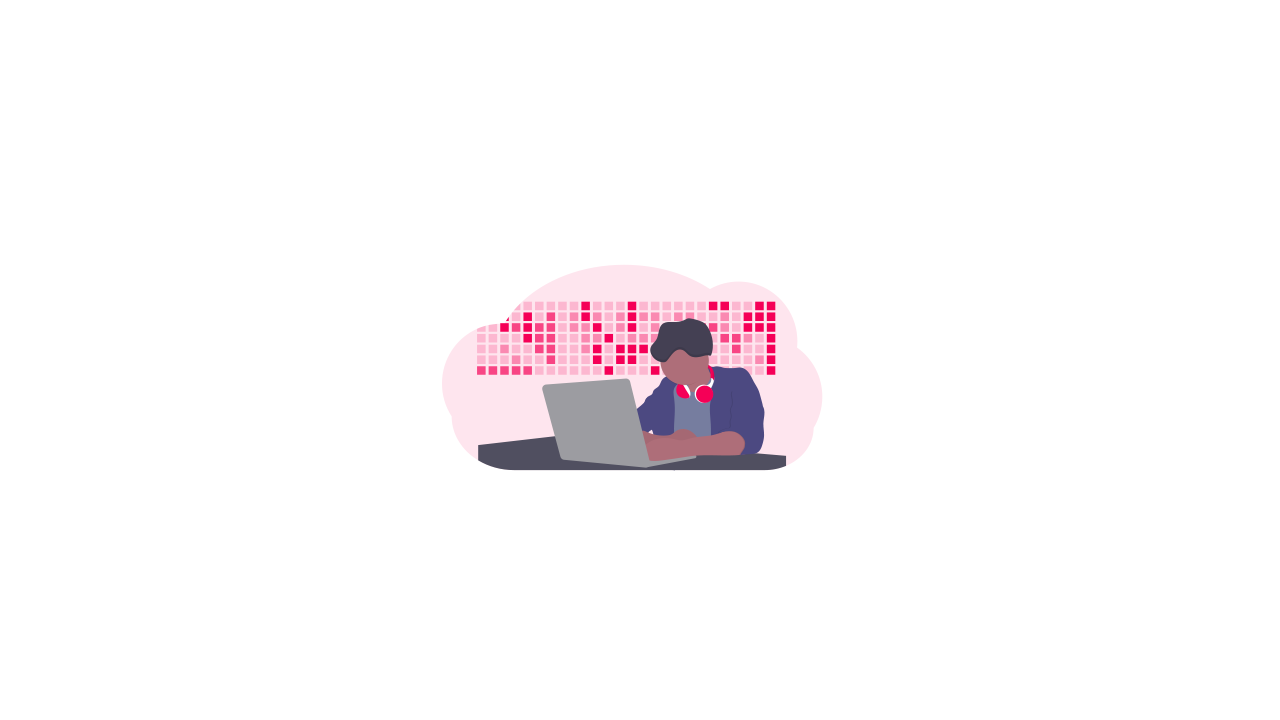Creating A HLS Job With Ffmpeg
The code below gives an example of how to create HLS playlist using the video encoding tool FFmpeg.
It uses a FFmpeg filter to resize the video to 3 resolutions 360, 720 and 1080.
It then maps each one of these to an encoding process that will specify different settings for audio and video outputs.
It will create a folder for each playlist and create .ts segments 2 seconds in length for the duration of the video.
The code will then create a master playlist m3u8 file with the set renditions. This is what the player uses to switch to the best playlist for your internet speed.
To run this code install FFmpeg and paste this code into terminal and change the input.mp4 name to yours.
ffmpeg -i input.mp4 \ -filter_complex \ "[0:v]split=3[v1][v2][v3]; \ [v1]scale=w=1920:h=1080[v1out]; [v2]scale=w=1280:h=720[v2out]; [v3]scale=w=640:h=360[v3out]" \ -map "[v1out]" -c:v:0 libx264 -x264-params "nal-hrd=cbr:force-cfr=1" -b:v:0 5M -maxrate:v:0 5M -minrate:v:0 5M -bufsize:v:0 10M -preset veryfast -g 48 -sc_threshold 0 -keyint_min 48 \ -map "[v2out]" -c:v:1 libx264 -x264-params "nal-hrd=cbr:force-cfr=1" -b:v:0 3M -maxrate:v:0 3M -minrate:v:0 3M -bufsize:v:0 3M -preset veryfast -g 48 -sc_threshold 0 -keyint_min 48 \ -map "[v3out]" -c:v:2 libx264 -x264-params "nal-hrd=cbr:force-cfr=1" -b:v:0 1M -maxrate:v:0 1M -minrate:v:0 1M -bufsize:v:0 1M -preset veryfast -g 48 -sc_threshold 0 -keyint_min 48 \ -map a:0 -c:a:0 aac -b:a:0 96k -ac 2 \ -map a:0 -c:a:1 aac -b:a:1 96k -ac 2 \ -map a:0 -c:a:2 aac -b:a:2 48k -ac 2 \ -f hls \ -hls_time 2 \ -hls_playlist_type vod \ -hls_flags independent_segments \ -hls_segment_type mpegts \ -hls_segment_filename playlist_%v/data_%02d.ts \ -master_pl_name master.m3u8 \ -var_stream_map "v:0,a:0 v:1,a:1 v:2,a:2" playlist_%v/master.m3u8