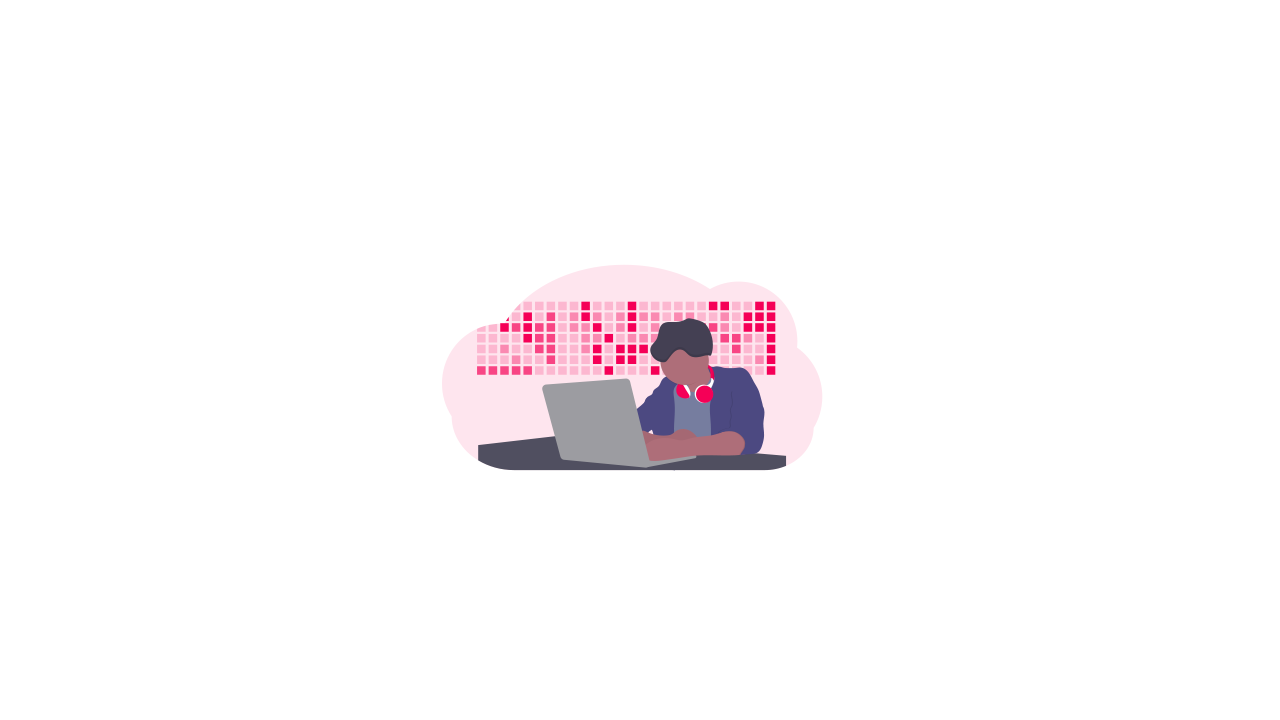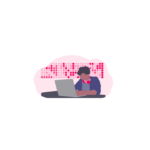Display Desktop Notifications With ElectronJS
Quick post for a reminder on how to display desktop notification with ElectronJS. First you dont need to use node-notifier ElectronJS has it all built under the hood.
View the docs here.
https://www.electronjs.org/docs/latest/api/notification
There are some examples here.
https://www.electronjs.org/docs/latest/tutorial/notifications
I’ll just add to some points that are not listed in the docs.
!Important you first need to allow notifications when it presents you with this dialogue I clicked the cross which disables them.
You can re enable them through the notification centre on Mac under system preferences.
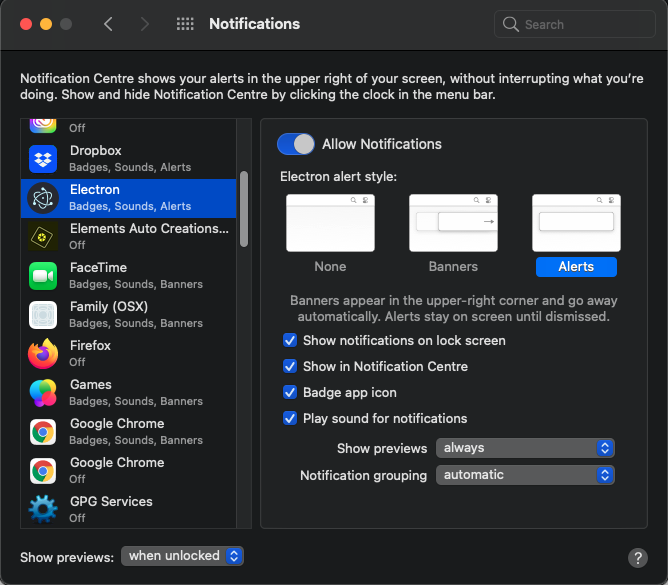
This is what I am using I needed mine to open an external linked after being clicked.
/**
* Display a desktop app notification
* @param {*} title
* @param {*} body
*/
function showNotification(title, body, link) {
if (Notification.isSupported()) {
const notification = new Notification({
title: title,
//subtitle: '1Subtitle of the Notification',
body: body
});
notification.addListener('click', () => {
console.log('Notification is Clicked', link);
require("electron").shell.openExternal(link);
});
notification.addListener('show', () => {
console.log('Notification is shown');
});
notification.addListener('close', () => {
console.log('Notification is Automatically Closed')
});
notification.show();
}
}
Make sure you only open fire the notification function after the main process is ready.
Also inject the Notification dependancy in the electron js head.
const {
app,
ipcMain,
BrowserWindow,
Notification
} = require("electron");
Use it like this.
showNotification('Basic Notification', 'Notification from the Main process', 'https://example.com/browse/desktop-app');