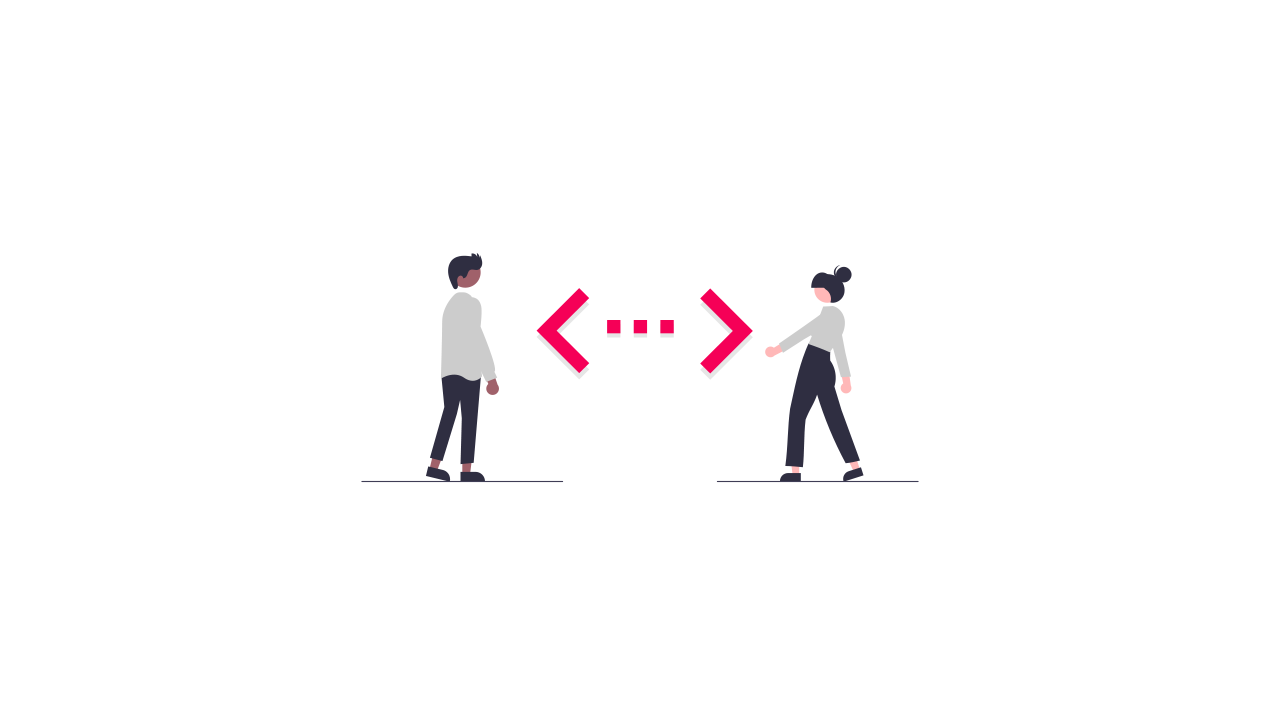Make Chrome Remember Your Default Certs For Development
Keep hitting this issue so posting here.
On chrome when developing weather it will feature test using a webdriver or just in general when run your site over mutual ssl locally it makes sense to set Google to automatically chose your cert without opening a popup for selection.
Here are some commands below that may help.
First you can clear your defaults this is helpfully if you have gone nuts and added loads trying to get anything to works.
defaults write com.google.Chrome AutoSelectCertificateForUrls -array
Then set you cert.
defaults write com.google.Chrome AutoSelectCertificateForUrls -array-add -string '{"pattern":"*","filter":{"ISSUER":{"CN":"Entrust Certification Authority"}}}'
If you need to do this for Chromium for feature tests or using Tizen you need to make sure you set your app id for Chromium you can get this by viewing the contents of the app in the applications folder and viewing the info.plist for app it. This is what I used.
defaults write org.chromium.Chromium AutoSelectCertificateForUrls -array-add -string '{"pattern":"*","filter":{"ISSUER":{"CN":"Entrust Certification Authority"}}}'
Hope this helps