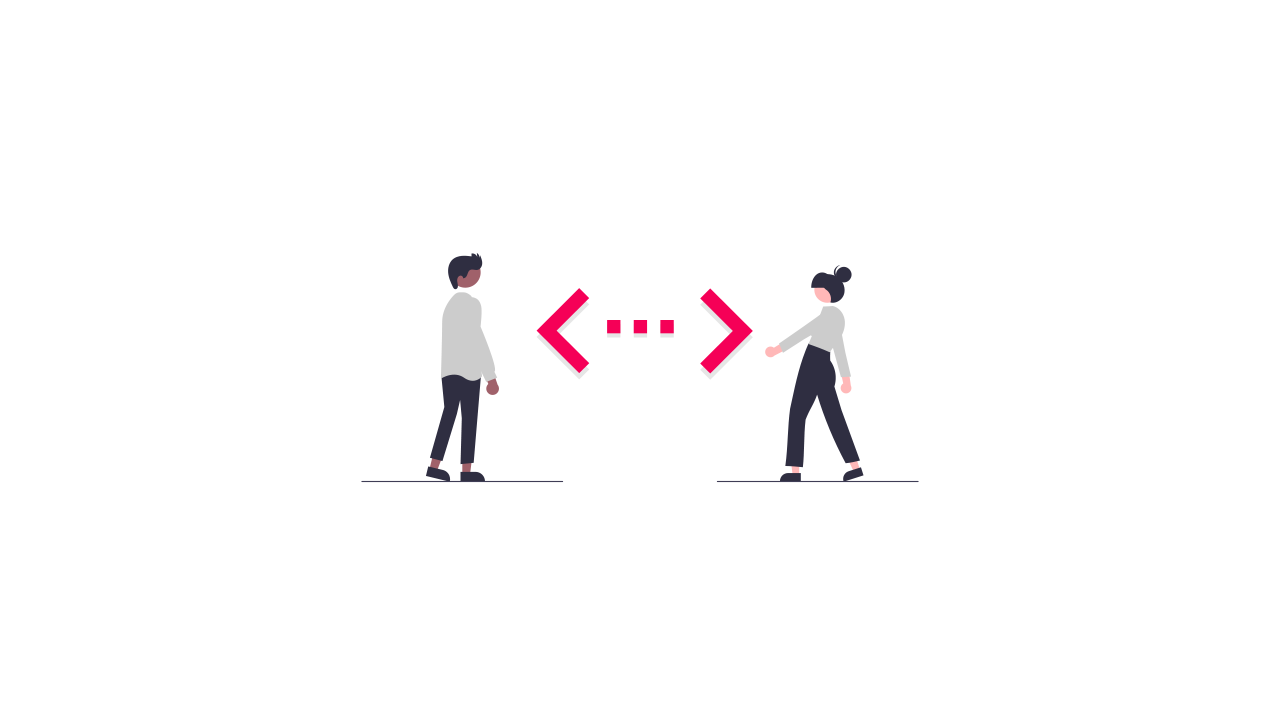Increasing The Timeout On A Bitnami Lightsail Instance
Recently I had a situation where I was getting this error trying to import content to a Bitnami Lightsail instance and I kept getting this error.
lightsail The gateway did not receive a timely response from the upstream server or application.
The timeout is set to 300 by defailt with the Bitnami settings to increase this you need to do the following.
First find your php-fpm-apache.conf file, you can do this with the following command.
sudo find / -iname php-fpm-apache.conf
Now use sudo su to edit this file.
sudo vim /opt/bitnami/apache2/conf/php-fpm-apache.conf
Your file will have this line.
Proxy "unix:/opt/bitnami/php/var/run/www.sock|fcgi://www-fpm" timeout=900
Press i to insert and change the timeout time and then ESC :wp to save the update.
Restart appache
sudo /opt/bitnami/ctlscript.sh restart